利用PHOTOSOP 里面创造一个残破的3D海报
Step 7
At this point I created 3D text using Xara3D, which is a super easy to use 3d tool for windows users. All what I made to add a grunge style to the text was to apply this cool texture. If you haven’t xara3d, you can create 3d text in Illustrator, or Cinema4D, or Photoshop CS4 (I haven’t again updated my version). Anyway you will find 3D text into the source file available for premium members at the end of the post.
第七步
这个时候,我用 Xara3D 做一个3D效果的字体, Xara3D是一款非常简单就能达到3D效果的软件。这是为什么我把这个字效加入到这个很酷的残破海报中。
如果你没有Xara3D软件,也可以使用Illustrator, 或者 Cinema4D, 或者 Photoshop CS4 来做3D文字效果
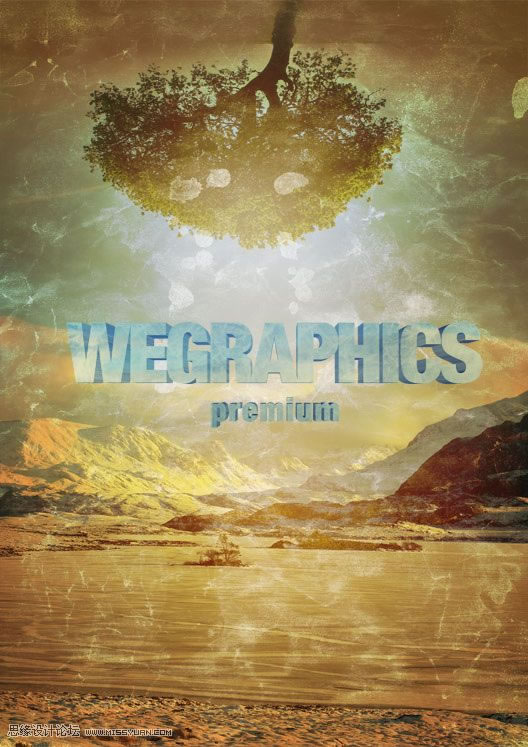
Step 8
There’s nothing better then a lens flare to enhance your text ;-) . Create a new layer above the text and fill it with black. Now go to Filter>Render>Lens Flare. In the option window select “movie prime”. Then set the layer to screen to eliminate black parts.
第八步
没有什么比得上字体上有镜头光晕的感觉。新建一个图层在文字图层的上面,填充黑色。滤镜-渲染-镜头光晕-电影镜头。改变图层模式为-滤色。
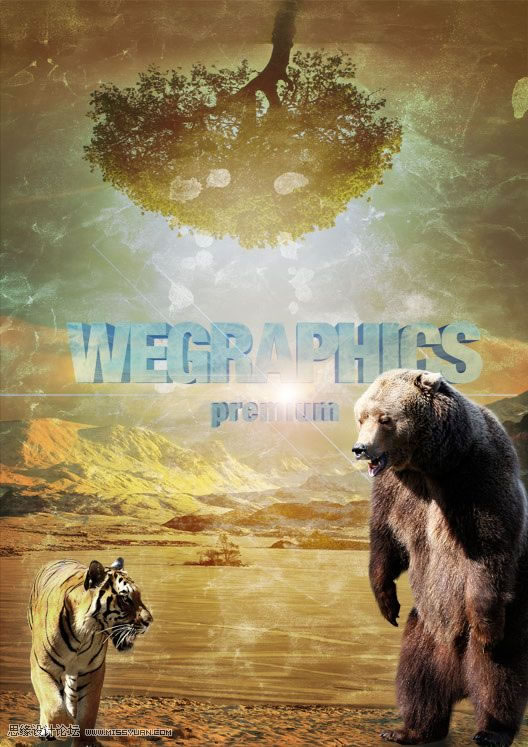
Step 10
The first thing to do is to strongly decrease saturation. Go to Layer>New Adjustment Layer>Hue/Saturation and set saturation to -60.
第十步
第一件要做的事情是降低饱和,图层-新建调整层-色相/饱和度,饱和度设置为 -60
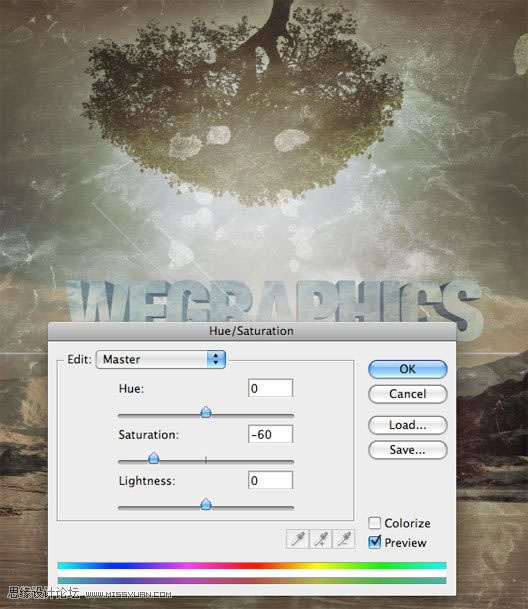
| 上一页123456下一页 |