利用PHOTOSOP 里面创造一个残破的3D海报
教程出自:wegraphics网站
翻译:思缘论坛 凯文多拉
In this tutorial I’ll show you how to create a cool grunge poster in Photoshop. We will play in particular with blending modes to mix stock images and with some filters to create nice effects. Also I’ll show you how to integrate 3d text into your compositions and how to replace existing colors using adjustment layers.
在这个教程中,我会展示如果在photoshop中创造一个很COOL的残破的海报。我们特别是将会使用一些图层模式混合素材再加上一些滤镜达到一定的效果。我也会展示如何用3D文字构成效果和如何对现有图片进行调色。
效果图
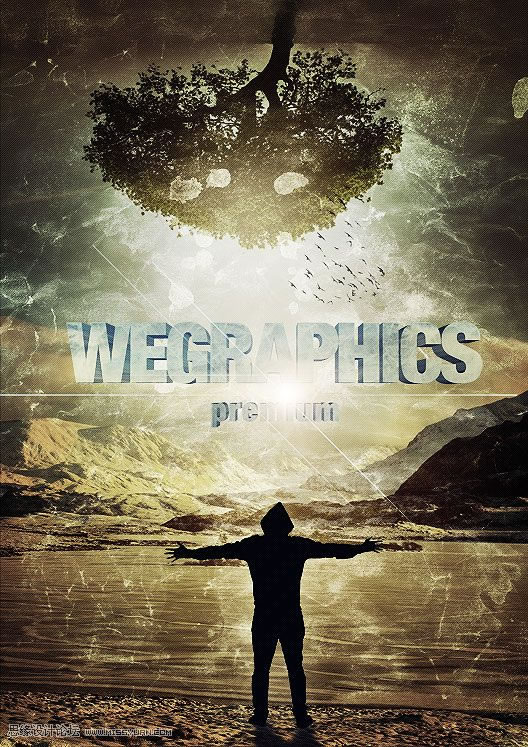
Step 1
Let’s start creating a new 1200×1700 pixels document in Photoshop
第一步
新建文件,大小1200×1700
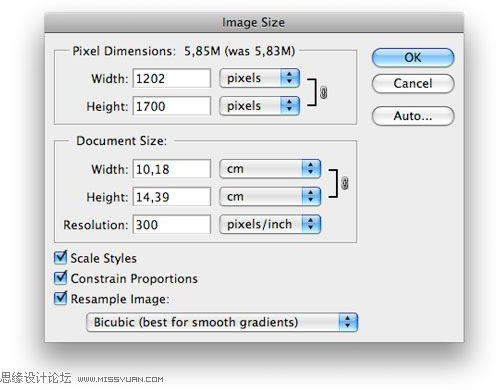
Step 2
Grab the gradient tool (G) and add a radial gradient going from a light brown (#ddc083) to a darker one (#927538).
第二步
选择渐变工具(径向渐变)在画布上拉一个色彩从(#ddc083)到(#927538).效果如下:
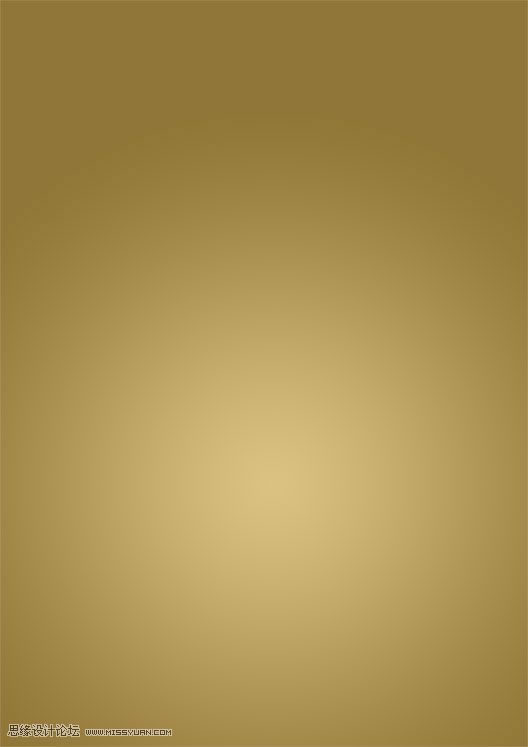
Step 3
Download a texture from our “old dirty paper set”. Paste it into the canvas, desaturate it (shift+ctrl+U) and set the layer to overlay with opacity 50%.
第三步
打开旧纸张素材,拉入画布中,去色 (shift+ctrl+U),模式-叠加,不透明度50%。
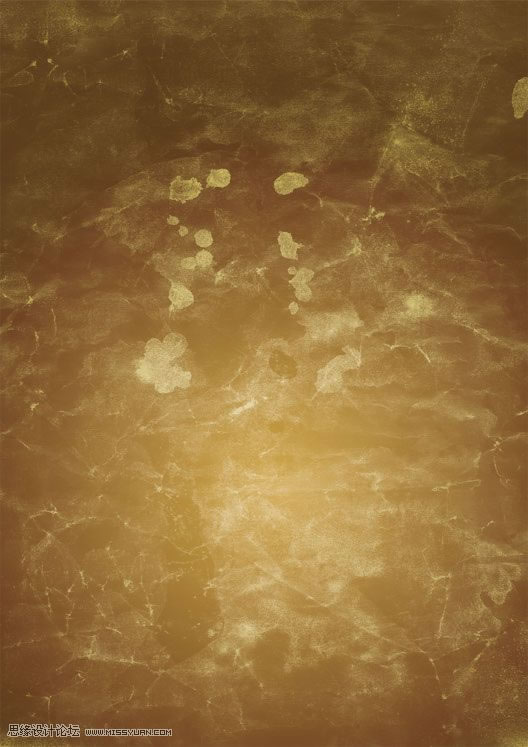
| 123456下一页 |