金属块上的镂空字-PS艺术字教程
作者 文/王华 来源 中国PHOTOSHOP联盟 发布时间 2009-07-28
18.选择钢笔工具,将文字外围立体浮起的面勾勒出来,并将路径转换为选区,删除选中的图象。


19.完成后将文字的位置稍稍调整,再用钢笔工具,勾勒出文字内部的镂空面。并同样将路径转换为选区,然后将文字图层下面的所有图层中被选中的部分删除。PS艺术字教程专题:http://ps.sioe.cn/ps-yishuzi/


20.下面来给镂空的文字部分再做些纹理,执行菜单-滤镜-风格化-照亮边缘,将边缘宽度设置为1,边缘亮度设置为20,平滑度设置为5。并将图层的混合模式更改为‘柔光’。

21.回到‘材质’的图层,执行菜单-图象-调整-曲线,将曲线轴作如图。设置来调整颜色。完成后如图。
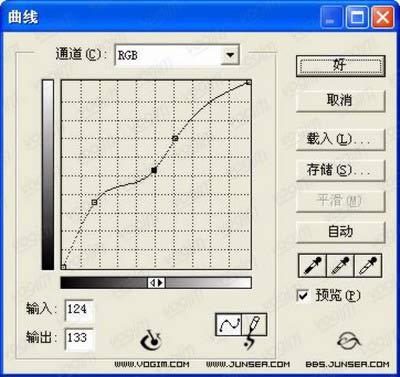
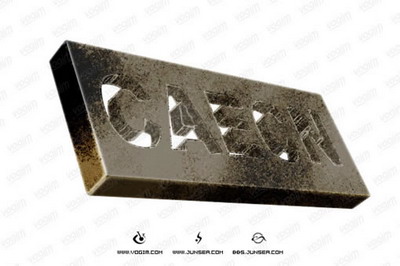
22.按住CTRL点击最上层的镂空文字图层,回到‘材质’图层,执行菜单-图象-调整-曲线,将选区中的颜色稍稍调暗一点。

23.完成后用套索工具勾勒出A字中间的小三角,同样使用曲线命令,将三角的颜色调节至与长方体本身的颜色相似。

24.再按住CTRL点击镂空文字的图层,选区浮起后执行菜单-选择-修改-扩展,将选区扩展2个象素,再执行菜单-选择-羽化,将选区羽化3-4个象素,然后回到‘材质’图层,用曲线命令将选区内图象的颜色稍稍调亮一点。这样文字与长方体就结合的自然些了。
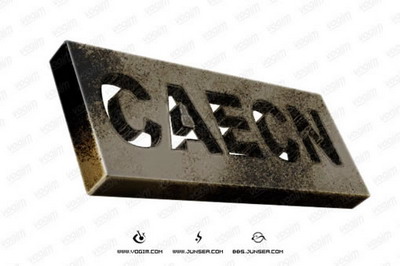
25.好了。这就完成了。这个牌子可以跟一些背景做结合,比如可以做一些比较个性的网站上的banner。

金属块上的镂空字最终效果